This section helps you get up-to-speed with the Sceduly administration interface (ACP). After you created your account you will be presented with the following administration control panel (ACP):
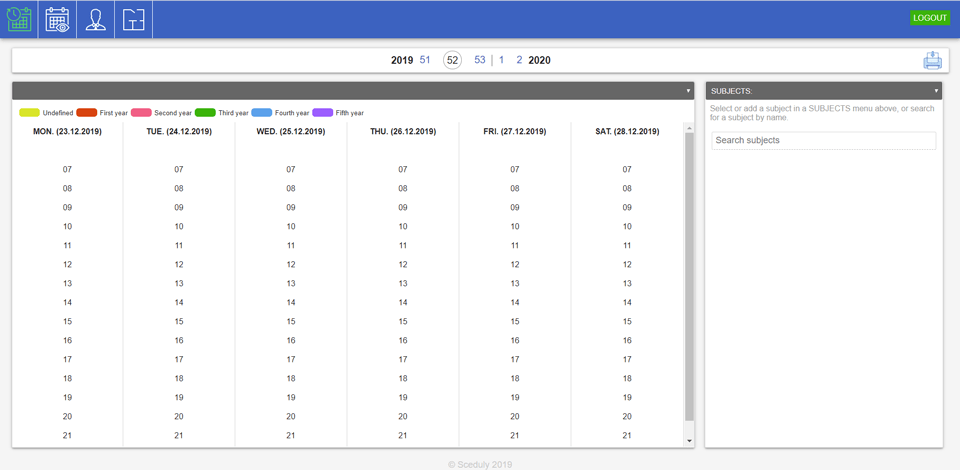
First steps:
1. Adjust settings
2. Add courses / study programs
3. Add classrooms
4. Add teachers
After those simple first steps are completed you can start to add subjects and create timetable.
