To adjust settings for your institution hover over the ACP icon in the top left corner of the screen and click Settings:
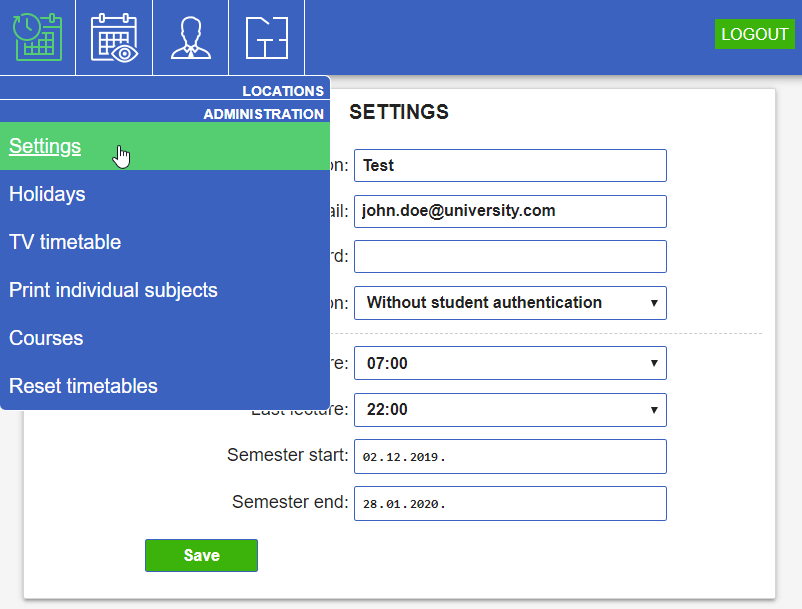
Settings you can change:
1. Institution: official name of your institution. If you require students to login using national credentials, this field should contain the same name as in your national database of universities.
2. Admin e-mail: used to login to the system.
3. New password: if you fill out this field, that will be your new password and you will need to login again.
4. Authentication: recommended value - "without student authentication". There might be other authentification methods available, depending on your country.
5. First lecture: select the time when lectures are starting in your institution. Selecting smaller range will make timetable more convenient for administrator and students.
Note: if you add a lecture outside of this selected range it will not be visible in the timetable!
6. Last lecture: same as 5.
7. Semester start: this option only affects administrators view. This range will be automatically populated for convenience when adding new lecture.
8. Semester end: same as 7.
