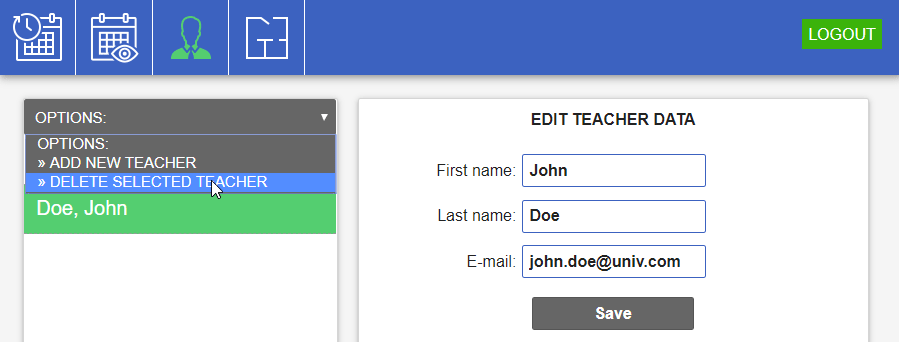Add a new teacher: click Teachers icon and select "Add new teacher" from options menu:
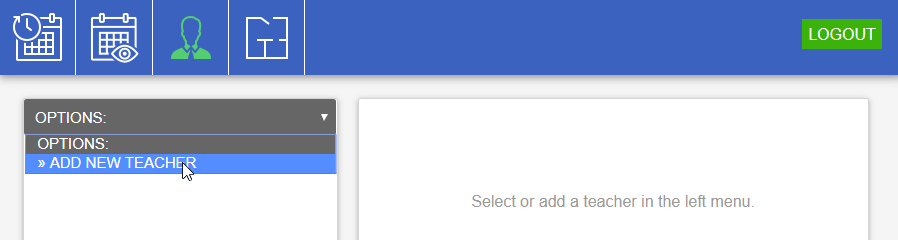 Fill out teachers data:
Fill out teachers data:
1. First and Last name: these values are visible to students.
2. E-mail: teachers email. Not visible to students and used only for notifications to teacher when you update the timetable.
Delete teacher: click Teachers icon, then select teacher you want to delete and select "Delete selected teacher" from options menu: